
Redux is a popular state management tool that can be used in conjunction with React to manage the state of an application. It works by implementing a unidirectional data flow, in which actions are dispatched to a central store, which then updates the state of the application and sends the updated state back to the components that need it.
Here's a high-level overview of how Redux works with React:
-
The user interacts with the React components in the application, triggering an action to be dispatched.
-
The action is a JavaScript object that describes the change that needs to be made to the application state. It is sent to the Redux store.
-
The Redux store receives the action and uses a reducer function to update the state of the application based on the action. The reducer function is a pure function that takes in the current state and the action, and returns the updated state.
-
The updated state is sent back to the React components, which use the new state to re-render and display the updated data to the user.
Using Redux with React can help you manage the state of your application in a centralized and predictable way, making it easier to reason about and debug your code. It also enforces a strict unidirectional data flow, which can make your application easier to test and maintain.
Before we start
Add the Redux Toolkit and React Redux packages to your project:
npm install @reduxjs/toolkit react-reduxSome code to understand:
In this example, I will show how to use Redux on a counter application. For that, we need the following:
- createSlice() is a function that get a name, initial state and reducers.
import { createSlice } from '@reduxjs/toolkit'
export const counterSlice = createSlice({
name: 'easyCounter',
initialState: {
counterValue: 0
},
reducers: {
incrementValue: (state) => {
state.counterValue++
},
decrementValue: (state) => {
state.counterValue--
},
addByAmount: (state, action) => {
state.counterValue += action.payload
}
}
});
export const { incrementValue, decrementValue, addByAmount } = counterSlice.actions;
export const selectCount = (state) => state.easyCounter.counterValue;
export default counterSlice.reducer;
- configureStore() which will holds the state of the application. Changing the state is allowed through
dispatch(action).
import { configureStore } from '@reduxjs/toolkit'
import counterReducer from './counterSlice'
export default configureStore({
reducer: {
counter: counterReducer,
},
});- Usage in the Components
Now we can read the data from the our store using the useSelector() hook, and to update new values using the useDispatch()
import React, { useState } from 'react'
import { useSelector, useDispatch } from 'react-redux'
import { incrementValue, decrementValue, addByAmount, selectCount } from './counterSlice'
export function EasyCounter() {
const count = useSelector(selectCount);
const dispatch = useDispatch();
const [inputValue, setInputValue] = useState('10') ;
return (
<div>
<h1>Counter value: {count}</h1>
<button onClick={() => dispatch(incrementValue())}>Plus 1</button>
<button onClick={() => dispatch(decrementValue())}>Minus 1</button>
<div>
<input
value={inputValue}
onChange={e => setInputValue(Number(inputValue))}/>
<button onClick={() => dispatch(addByAmount(Number(inputValue)))}>Add value By Amount</button>
</div>
</div>
);
}
- Use
<Provider>and provide the the Redux store so the it will be available to our React components. Open yourindex.jsfile and add the<Provider>as the following example:
import React from 'react'
import ReactDOM from 'react-dom/client'
import './index.css'
import App from './App'
import store from './app/store'
import { Provider } from 'react-redux'
const root = ReactDOM.createRoot(document.getElementById('root'));
root.render(
<Provider store={store}>
<App />
</Provider>
);
Some practices
We all agree that the better way to really understand code or framework is get your hand dirty. So you are welcome to do that, but for now I picked up some GitHub projects that use React Redux.
- Tetris - This project is a Tetris classic game
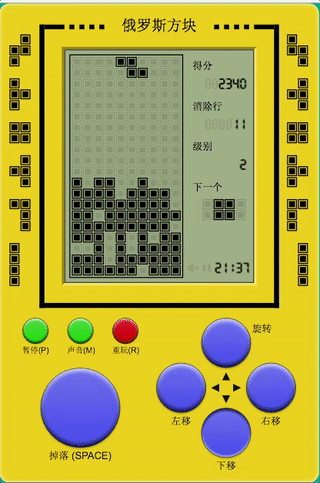
- Spotify Client - This project is a client that communicates with the Spotify API.
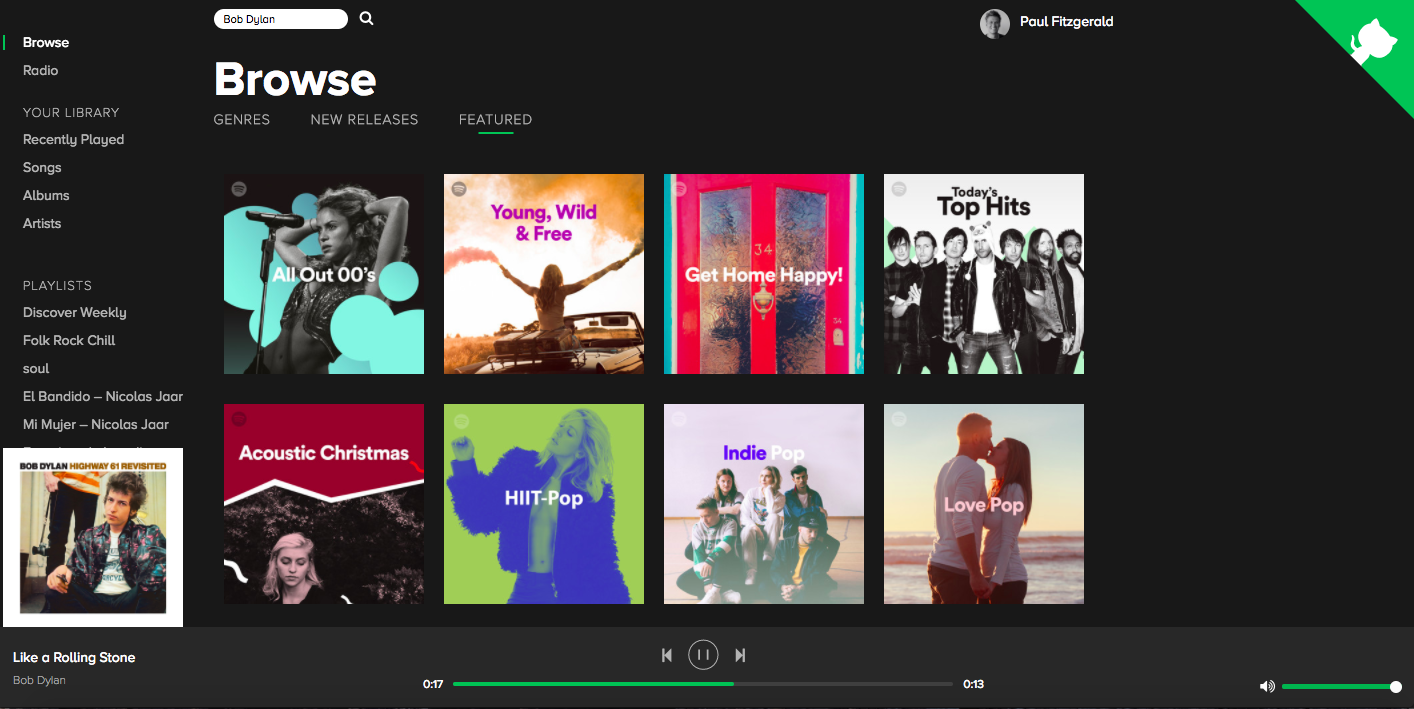
- Fakeflix - This project is inspired from Netflix. The project is mid-level complexity.

Last note:
It's important to note that Redux is just one of many options for global state management in a React application. Other popular options include MobX and the React context API.